Various types of drafting have wide applications that are highly relevant to the goals of each specialized drafting field or discipline. The most common types of drafting are as follows:
1. Airplane/aircraft drafting
Airplane drafting is the type of drafting for aircraft structures, including helicopters, airplanes, rockets and spaceships and their components.
2. Architectural drafting
Architectural drafting is drafting done for architectural and structural features of houses and buildings based on building codes/specifications, building materials (steel, reinforced concrete, timber, masonry, etc.), and construction methods.
3. Automotive drafting
Automotive design drafting is the type of drafting carried out for automotive vehicle components, assemblies, systems, and various kinds of motor vehicles that have four wheels and are propelled by an internal combustion engine or power that creates propulsion or different movements via its own force or momentum.
4. CAD/AutoCAD drafting
CAD/AutoCAD drafting is drafting that is done for every imaginable type of engineering, architectural, and technical projects, and includes the use of specifications, notes, codes, and dimensions in accordance with industry standards.
5. Cartographic drafting
Cartographic drafting is drafting performed for maps, spatial data in graphic or digital form, and other purposes including but may not be limited to: social, legal, design, political, and educational purposes, respectively. Cartographic drafting may require geographic information system (GIS) for capturing, storing, analyzing, manipulating, managing, and demonstrating all types of natural and built features, political boundaries, and geographic or spatial data.
6. Civil drafting
Civil drafting is drafting conducted for civil engineering projects such as houses, installations, sewage disposal systems, water systems, bridges, roads, highways, dikes, culverts, wharfs, pipelines, breakwaters, flood-control projects, etc.
7. Commercial drafting
Commercial drafting involves the preparation of drawings concerning layouts that may include but not be limited to: plans for arrangement of offices and also for store buildings, large rooms, factories, and drawing charts, forms, and records. Commercial drafting can also be applied to engineering drawings and designs or 3-D rendered models for manufacturing and production, documentation packages, specifications, material lists, and commercial contracts which can be analyzed to detect the most significant concerns.
8. Design drafting
Design drafting is the type of drafting in which various kinds of software applications are used to create technical drafts of engineers’ and architects’ designs and drawings and develop CAD models that can facilitate the production of prototypes, final designs, and manufacturing.
9. Electrical drafting
Electrical drafting is drafting performed for cable installation and cable layout, circuit-board assembly diagrams, industrial establishments, general wiring diagrams, power plants, electrical distribution systems of domestic and commercial buildings, layout drawings of electrical equipment, and wiring in communication centers.
10. Electronic drafting
Electronic drafting is the type of drafting conducted for the assembly, installation and repair of electronic devices, electronic components, printed circuit boards, and equipment. Electronic drafting also involves the use of electronic schematics and related documents to develop, compute, and verify specifications in drafting information, such as tolerances, configuration of parts, and dimensions.
11. Furniture drafting
Furniture drafting is drafting done for different models of countless types of furniture and walk-in wardrobes, including their design.
12. Geological drafting
Geological drafting is the type of drafting for cross-sections, maps, profiles, well logs, topographical surveys, subsurface formations, geophysical formations, geologic formations, and directional surveys to represent geophysical or geologic stratigraphy and locations of oil and gas deposits.
13. Geophysical drafting
Geophysical drafting is conducted for rock formations by using data obtained from geophysical prospecting activities and involves preparing diagrams and maps based on computations from gravity meters, petroleum-prospecting instruments, recordings of seismographs, magnetometers, and surveying field notes.
14. HVAC (heating, ventilating, and air-conditioning) drafting
HVAC drafting is performed on heating, ventilation, and air-conditioning systems and components, including refrigeration equipment, chilled water schematic layout and fresh air/exhaust air schematics, building ductwork and related structures required in different types of building design plans suitable for the space assigned within a house or building structure.
15. Industrial Process-Pipe drafting
Industrial process-pipe drafting is the type of drafting carried out for oil and gas industrial pipe arrangement layouts and its construction methods, and procedures or processes in refineries, oil and gas fields, process-piping systems, chemical plants, gasoline plants, steel frames, pipeline systems/piping manifolds, drilling derricks, compressor stations, etc.
16. Interior design drafting
Interior design or interior drafting is conducted to create representations of the interior parts of structures and showcase the placements of electrical and plumbing appliances, floor coverings layouts, existing wall layout, furniture layout, ceiling plan, electricity plan, plumbing plan, and wall elevations along with their respective cross sections.
17. Landscape drafting
Landscape drafting is the type of drafting made for garden structures along with the grading, drainage, lighting, paving, planting, and irrigation of the gardens, and general landscaping as well.
18. Mechanical or Machine drafting
Mechanical drafting or machine drafting is the type of drafting conducted on all kinds of machinery used in the vast engineering drafting industry, including fastening and joining tools or equipment, machinery and mechanical devices.
19. Marine drafting
Marine drafting is performed for the structural and mechanical features of all kinds of marine or nautical equipment and structures, including ships, shipboard, ship decks, submarines, boats, and docks.
20. Patent drafting
Patent drafting employed in drafting certain documents for patent lawyers to use in obtaining patent rights or sole rights to an invention.
21. Plumbing drafting
Plumbing drafting shows the system of piping for water that is going into buildings and wastewater that is being discharged from buildings; generally speaking, it may show gas, plumbing, and piping equipment and installations in different types of residential, commercial, and industrial buildings or settings.
22. Sheet-metal drafting
Sheet-metal drafting is for drafting of sheet metals or metal sheets that are slight or lacking in thickness, such as thin sheets which are usually represented by thin lines and an included surface.
23. Ship or Naval drafting
A ship or naval drafting is the type of drafting specifically on ships, shipboard, and ship decks, including the transverse and longitudinal profiles and cross sections of ships and any equipment that has widely used in ships or ship building projects.
24. Structural drafting
Structural drafting is done for structures or structural components such as, but may not be limited to: wood, concrete, steel reinforcement, reinforced concrete, masonry, etc. Structural drafting includes drafting of installations, plans, details of foundations, floor and roof framing, building frames, etc.
25. Technical illustration drafting
Technical illustration drafting is done to communicate messages, stories, or ideas in books, greeting cards, advertisements, magazines, and newspapers. It includes using illustration software and different kinds of colors and effects to prepare technical manuals and brochures for assembling, installing, operating, maintaining, and repairing machines, equipment, and tools.
26. Tool-and-Die Design drafting
Tool-and-die design drafting is the type of drafting conducted for mechanical designs and product development of tool and die manufacturing and automation and metal stamping tool and die design in accordance with specifications and designs indicated by standard tool designers.
27. Topographical drafting
Topographical drafting is performed to draft elevations, traverses, and topographical maps from aerial photographs and surveying notes, modify topographical maps, and make maps (i.e., map drafting) or plots for various purposes.




















































































































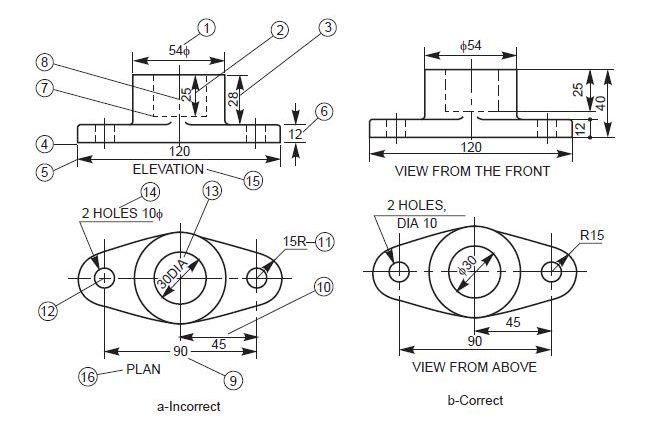












 Figure 2: Steps for constructing an angle by using a compass and ruler (Source:
Figure 2: Steps for constructing an angle by using a compass and ruler (Source: 







































































































































